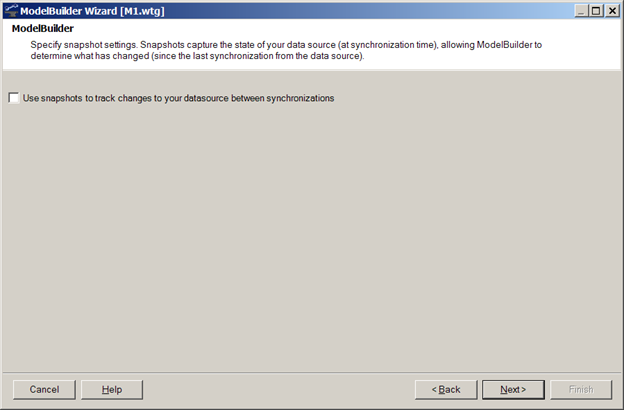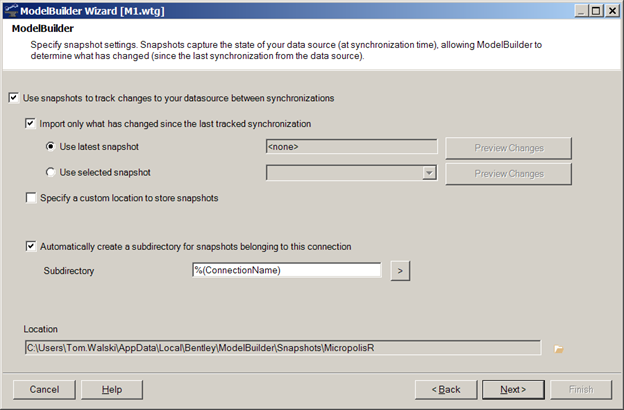Creating Data Source Snapshots in ModelBuilder
A user can create a snapshot view of a data source (e.g. GIS) being used to create a model, by checking the box "Use snapshots to track changes to your datasource between synchronizations".
The first time running ModelBuilder, you need only check the box below:
And the following options appear which enable you to further define the way in which the snapshot is defined:
The boxes referring to Import are described in the Help topic Creating an Updated Model Using Snapshots.
The location of the snapshot files is given in the gray box at the bottom of the dialog. However, if you select "Specify a Custom Location to Store Snapshots", you can edit the location. Each snapshot is saved in a subdirectory. The default name of the subdirectory is the date and time the snapshot was created such as "2018 06 15 8:53". You can overwrite these names. The subdirectories contain files containing data from the data source at the time the snapshot was created plus log and message files.
It is best not to have duplicate key fields (e.g. no duplicate labels if labels are user's key field).